Fire-Lite MS-4⁚ Key Features and Specifications
The Fire-Lite MS-4 is a 4-zone conventional fire alarm control panel. It’s compatible with System Sensor I3 smoke detectors and offers advanced features like drift compensation‚ maintenance alerts‚ and freeze warnings. The MS-4 supports Class B/A zones (using CAC-4 for Class A).
Overview of the MS-4 Fire Alarm Control Panel
The Fire-Lite MS-4 is a versatile‚ four-zone conventional fire alarm control panel designed for reliable fire protection in various settings. This panel is compatible with a range of notification appliances from leading manufacturers such as System Sensor‚ Wheelock‚ and Gentex‚ ensuring seamless integration with existing systems. Its user-friendly interface simplifies monitoring and operation‚ while advanced features enhance its functionality and provide peace of mind. The MS-4’s robust design and construction guarantee dependable performance‚ making it a trusted choice for safeguarding lives and property. Detailed wiring diagrams and connection specifications are provided in the comprehensive manual to facilitate straightforward installation and configuration. The MS-4 offers a cost-effective solution for businesses and facilities requiring a reliable and easy-to-use fire alarm system.
Zone Capacity and Classification
The Fire-Lite MS-4 boasts a four-zone capacity‚ providing comprehensive fire detection coverage across diverse areas. Each zone can be independently monitored and configured‚ offering flexibility for various building layouts and safety requirements. Importantly‚ the MS-4 supports both Class B and Class A zones. For Class A applications‚ the optional CAC-4 module is required for proper operation and compliance with relevant fire safety codes. This dual classification capability ensures adaptability to a wide range of applications‚ from smaller residential structures to larger commercial spaces. Understanding the zone capacity and classification is crucial for effective system design and installation‚ ensuring optimal fire detection and alarm response throughout the protected premises. The manual provides detailed instructions on zone configuration and classification selection.
Advanced Features⁚ Drift Compensation‚ Maintenance Alerts‚ and Freeze Warning
The Fire-Lite MS-4 incorporates sophisticated features enhancing system reliability and simplifying maintenance. Drift compensation technology ensures consistent and accurate sensor readings over time‚ minimizing false alarms caused by environmental factors or sensor degradation. The panel’s proactive maintenance alert system notifies users of impending service needs‚ preventing potential system failures. This timely notification allows for scheduled maintenance‚ optimizing system uptime and reliability. Furthermore‚ a freeze warning feature protects the system from damage in extremely cold conditions‚ alerting users to potentially hazardous situations. These advanced capabilities contribute to a robust and dependable fire alarm system‚ maximizing safety and minimizing downtime. Consult the manual for detailed explanations and troubleshooting procedures.
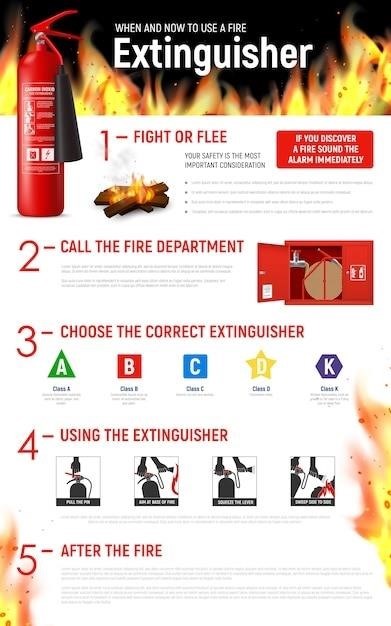
Installation and Setup Guide
This section details the MS-4’s installation‚ including wiring diagrams‚ connections to notification appliances (System Sensor‚ Wheelock‚ Gentex)‚ and crucial setup procedures for optimal performance and compliance.
Connecting to Notification Appliances (System Sensor‚ Wheelock‚ Gentex)
The Fire-Lite MS-4 seamlessly integrates with a variety of notification appliances from leading manufacturers. This section provides detailed instructions for connecting System Sensor‚ Wheelock‚ and Gentex devices. Ensure compatibility by referencing the specific model numbers of your chosen notification appliances against the MS-4’s compatibility list. Proper connection ensures reliable signal transmission and timely alerts in the event of a fire. Incorrect wiring can lead to malfunctions or failures‚ compromising the system’s effectiveness. Carefully follow the provided wiring diagrams and connection details for each type of appliance. Use only approved wiring and connectors to maintain system integrity. Always test connections thoroughly after installation to verify functionality and prevent unexpected issues. Consult the manufacturer’s documentation for additional guidance on specific device configurations and troubleshooting.
Wiring Diagrams and Connection Details
This section provides comprehensive wiring diagrams and connection details for the Fire-Lite MS-4 fire alarm control panel. Detailed schematics illustrate the correct wiring configurations for various components‚ including power supply connections‚ zone wiring‚ and connections to notification appliances. Clear labeling ensures easy identification of each wire and terminal. Understanding these diagrams is crucial for proper installation and system functionality. Incorrect wiring can lead to system malfunctions or even failure to respond to a fire emergency. Consult the diagrams carefully before commencing any wiring work. Use appropriately sized and rated wiring to prevent overheating and ensure safe operation. Always double-check your work before powering up the system to prevent potential damage. Remember to ground the system correctly for safety and to comply with all applicable electrical codes.
Troubleshooting and Maintenance
This section details common Fire-Lite MS-4 issues‚ error codes‚ and solutions. Regular maintenance procedures are outlined for optimal system performance and longevity.
Addressing Common Issues and Error Codes
The Fire-Lite MS-4 manual provides a comprehensive troubleshooting guide to address common problems and error codes. Understanding these codes is crucial for efficient system maintenance and prompt resolution of malfunctions. The manual details how to interpret specific error messages displayed on the control panel‚ offering clear explanations for each code and suggesting corresponding actions. These actions might involve checking connections‚ replacing faulty components‚ or performing software updates. The troubleshooting section often includes visual aids like diagrams and flowcharts to aid in the diagnosis and resolution of issues. This step-by-step approach simplifies the process‚ enabling users to identify and rectify problems quickly and effectively‚ minimizing system downtime and ensuring continued fire safety. Regularly reviewing this section is recommended for proactive maintenance.
Regular Maintenance Procedures
The Fire-Lite MS-4 manual emphasizes the importance of regular maintenance for optimal performance and reliable fire protection. It outlines a schedule of preventative checks and procedures‚ including visual inspections of wiring‚ connections‚ and components for any signs of damage or wear. Testing the system’s functionality is vital‚ involving activating the alarm system to confirm proper operation of all detectors and notification appliances. The manual details how to perform these tests safely and efficiently‚ emphasizing the importance of adhering to local fire codes and regulations. Regular cleaning of the control panel and associated components is also recommended to prevent dust buildup that could affect functionality. Documentation of all maintenance activities is crucial‚ ensuring a clear record for future reference and compliance with safety standards. Following the recommended maintenance procedures helps to extend the life of the system and ensure its readiness in the event of a fire.

Manual Downloads and Resources
Download the Fire-Lite MS-4 manual‚ including FAQs and firmware updates‚ from the manufacturer’s website or authorized distributors. Additional support documentation may also be available online.
Accessing the Official Fire-Lite MS-4 Manual
Obtaining the official Fire-Lite MS-4 manual is crucial for proper installation‚ operation‚ and maintenance of your fire alarm system. Several avenues exist to access this vital document. Firstly‚ the manufacturer’s website often hosts a dedicated download section for manuals and technical documentation. Check for a “Support‚” “Downloads‚” or “Technical Documents” section; the manual should be available as a PDF file for easy access and printing; Secondly‚ authorized distributors of Fire-Lite products may also provide access to the MS-4 manual. Contacting your local distributor directly‚ either via phone or email‚ is a reliable way to request the manual. They are well-equipped to provide necessary documentation for the products they supply. Remember to specify the exact model number‚ MS-4‚ to ensure you receive the correct manual. Finally‚ consider searching online through reputable technical document repositories or alarm system websites; While caution is advised when using unofficial sources‚ these sites might offer the manual if the official avenues prove unsuccessful. Always verify the authenticity of any downloaded manual to avoid misinformation.
Finding Additional Support Documentation
Beyond the primary Fire-Lite MS-4 manual‚ supplementary resources can significantly enhance your understanding and troubleshooting capabilities. The manufacturer’s website is an excellent starting point‚ often featuring FAQs (Frequently Asked Questions) addressing common user queries. These FAQs can provide quick solutions to minor issues and clarify specific operational aspects. Furthermore‚ look for any available online forums or communities dedicated to Fire-Lite products or fire alarm systems in general. These platforms allow users to share experiences‚ solutions‚ and insights‚ potentially offering assistance for problems not explicitly covered in the manual. If you encounter persistent difficulties‚ contacting Fire-Lite’s technical support directly via phone or email can provide expert guidance. Their technicians are equipped to handle complex issues and provide tailored solutions. Finally‚ remember that the manual might reference additional documents‚ such as wiring diagrams or specific appliance compatibility guides. Locating and reviewing these related documents will provide a more comprehensive understanding of the MS-4 system’s capabilities and limitations.
