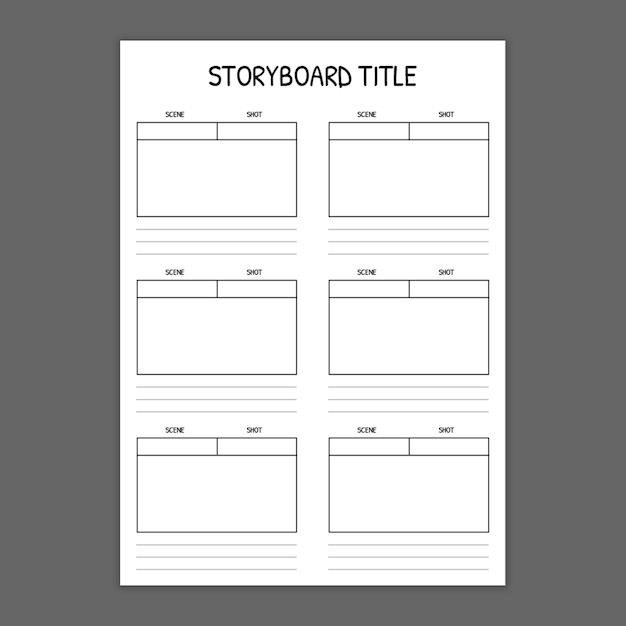Finding the Right Fillable PDF Character Sheet for D&D 5e
Numerous options exist for fillable D&D 5e character sheets in PDF format․ Official Wizards of the Coast sheets offer a standardized experience, while third-party creators provide diverse alternatives․ Consider features like auto-calculations, space for notes, and compatibility with your PDF software․ Choose wisely to streamline your game!
Official Wizards of the Coast Options
Wizards of the Coast, the creators of Dungeons & Dragons, provide official character sheets․ These are readily available as printable PDFs and often include fillable PDF versions․ The official sheets ensure consistency with the rules and offer a familiar layout for many players․ You can usually find these on the official D&D website or through authorized retailers․ They are a reliable choice for those who prefer a straightforward, well-structured sheet designed by the game’s developers․ However, some players find them lacking in space for additional notes or customization․ The availability of fillable versions varies; it’s wise to check before downloading․ While some versions are offered as free downloads, others might be part of a larger product package․ Keep an eye out for updates and new releases of official character sheet PDFs․ These often include improvements based on community feedback․
Third-Party Fillable PDF Character Sheets
Beyond the official options, a wealth of third-party creators offer fillable D&D 5e character sheets․ These range from simple adaptations of the official format to completely unique designs․ Some focus on adding extra space for notes, spells, or inventory, addressing common complaints about the official sheet’s limitations․ Others offer aesthetic enhancements, incorporating custom artwork or different layouts․ Websites like DriveThruRPG and the DMs Guild host numerous such creations, many available for free download, while others are offered for a small fee․ When choosing a third-party sheet, carefully examine the features offered and the user reviews to ensure it meets your needs․ Consider factors like the sheet’s organization, ease of use, and compatibility with your preferred PDF software․ Remember to check the license before using or distributing any third-party sheet to ensure you’re adhering to the creator’s terms․
Features to Look for in a Fillable Character Sheet
A well-designed fillable character sheet significantly enhances the D&D 5e experience․ Prioritize features that streamline character management; Auto-calculating fields for ability scores, saving throws, and attack bonuses save time and reduce errors․ Sufficient space for spells, inventory, and class features is crucial, especially for higher-level characters․ Consider a sheet with sections for notes, allowing you to track important details about your character’s backstory, personality, and ongoing quests․ A clean, intuitive layout makes information easy to find during gameplay․ If you prefer digital organization, compatibility with online character sheet tools like Roll20 is a valuable asset․ Prioritize readability; clear fonts and logical organization are essential for quick reference during sessions․ Lastly, ensure the sheet is compatible with your preferred PDF editing software to avoid frustration later․ A well-chosen sheet transforms character management from a chore into a seamless part of the game․
Software Compatibility for Fillable PDFs
Before downloading a fillable D&D 5e character sheet PDF, verify compatibility with your PDF reader or editor․ Adobe Acrobat Reader, a widely used and free option, generally supports fillable forms, allowing you to type directly onto the sheet and save your progress․ However, some less common PDF viewers may lack this functionality․ If you intend to make significant modifications or customizations beyond simple text entry, more advanced software such as Adobe Acrobat Pro or similar paid applications might be necessary․ These programs provide more control over form fields and allow for advanced features like creating custom calculations․ Free, open-source alternatives like Foxit Reader or SumatraPDF often offer basic fillable form support․ Always test your chosen PDF software with a sample sheet before committing to a specific character sheet to avoid compatibility issues․ This ensures a smooth character creation and management experience․
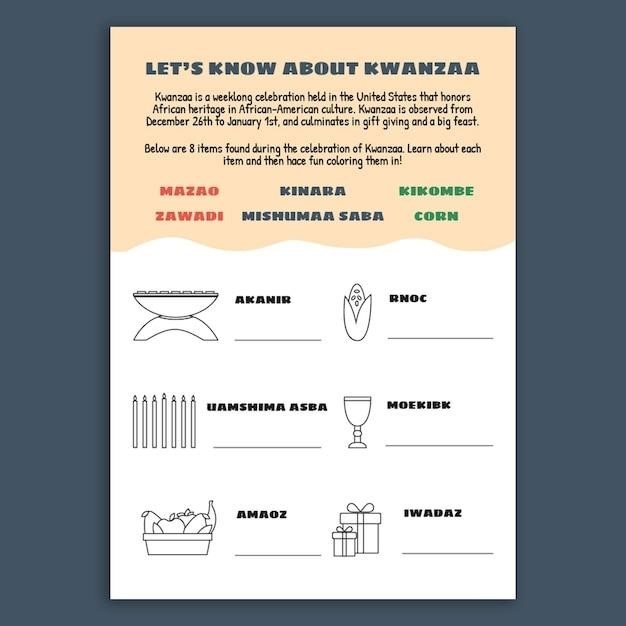
Using Your Chosen Character Sheet
Now, let’s delve into populating your selected D&D 5e character sheet PDF․ This involves meticulously recording your character’s stats, skills, and equipment․ This ensures a streamlined game experience․
Filling Out Basic Character Information
Begin by entering your character’s fundamental details․ This includes their name, race, class, and level—crucial identifiers for your adventurer․ Next, record their alignment, reflecting their moral compass in the game’s world․ Don’t forget the player’s name, for easy identification of the sheet․ Carefully input their physical attributes⁚ age, height, weight, eye color, hair color, and skin tone․ These details, while seemingly minor, can enrich your roleplaying experience․ Many character sheets include sections for background information and personality traits․ Adding a brief backstory and noting key character traits will help bring your character to life, enriching your roleplaying experience․ Remember to add any significant additional features or distinguishing traits that make your character unique․ Listing any allies or organizations your character is affiliated with can prove valuable as the game progresses․ This foundational information sets the stage for the rest of your character’s development․ Accurately completing this section ensures a smooth and engaging gameplay experience․
Tracking Abilities, Skills, and Saving Throws
This section is the core of your character’s mechanical capabilities․ Carefully record your six ability scores (Strength, Dexterity, Constitution, Intelligence, Wisdom, Charisma), derived from your character creation process․ Next, calculate and input the relevant modifiers for each ability score․ These modifiers are crucial for determining success or failure in various actions․ Many fillable PDFs automatically calculate these, saving you time and potential errors․ Your character’s skills, determined by their class and background, should be meticulously logged, along with their proficiency bonuses․ Remember to indicate which skills your character is proficient in, and note any expertise bonuses they might possess․ The saving throws section is equally important․ Record your character’s proficiency in saving throws and any relevant modifiers․ Accurate tracking ensures you can quickly reference your character’s abilities during gameplay, preventing delays and ensuring smooth combat encounters․ Keeping this section organized is crucial for effective gameplay․
Managing Inventory and Equipment
A dedicated section for inventory management is essential for any D&D 5e character sheet․ This area should provide ample space to list all your character’s possessions, from weapons and armor to potions and scrolls․ Consider using a table format to efficiently organize your items․ Include columns for item name, quantity, weight, and any relevant notes (e․g․, magical properties, special uses)․ Tracking weight is particularly useful for determining encumbrance and movement penalties․ Some fillable PDFs may offer automated weight calculations, simplifying this process․ Be sure to keep your inventory updated as your character acquires new items and discards old ones․ Maintaining an accurate inventory is crucial for tactical decision-making in combat and other challenging situations․ Additionally, clearly noting the value of your belongings can be valuable for tracking wealth and making informed decisions about purchasing new equipment․
Recording Spells and Class Features
Efficiently tracking spells and class features is critical for a smooth D&D 5e game․ Your chosen character sheet should provide dedicated sections for both․ For spells, consider a table with columns for spell name, level, school, casting time, range, components, duration, and description․ Include space to mark whether a spell is prepared or known, and perhaps a section for spell slots․ This allows quick reference during gameplay․ Class features require a different approach; a list format might suffice․ Clearly label each feature and provide a concise description of its effects․ You might add additional columns for relevant modifiers or limitations, such as usage restrictions or bonus actions required․ Remember to update these sections whenever your character learns new spells or gains new class features․ Well-organized spell and class feature tracking ensures that you are always aware of your character’s capabilities, maximizing their effectiveness in the game․
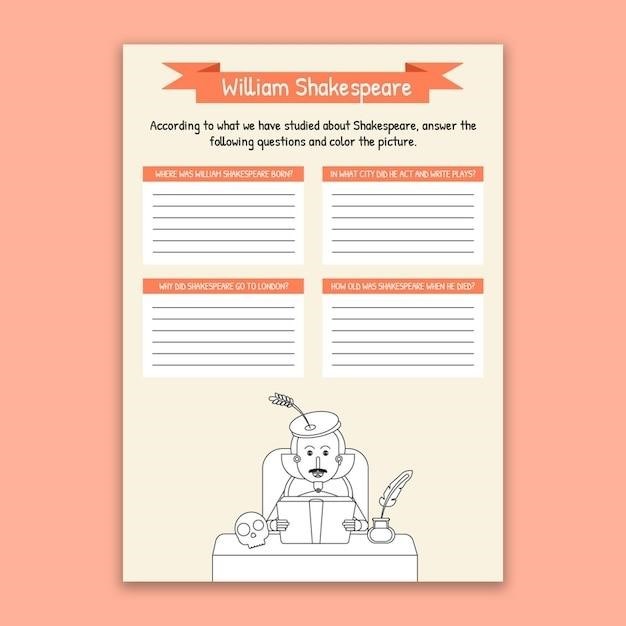
Advanced Character Sheet Usage
Mastering advanced techniques enhances your D&D 5e experience․ Explore multiclassing, sheet customization, online tools, and troubleshooting for seamless gameplay and character management․
Multiclassing and Character Progression
Effectively managing multiclassing within your fillable PDF character sheet requires careful planning and organization․ Many readily available sheets offer dedicated sections for tracking multiple classes, allowing you to easily record class levels, features, and spell lists for each class․ However, if your chosen sheet lacks this feature, you might need to create a supplementary section or use a separate document to avoid confusion․ Remember that adding new class levels affects various attributes like spell slots, hit points, and proficiency bonuses․ Always consult the official Player’s Handbook for the precise rules governing multiclassing in D&D 5e to ensure accuracy․ Accurate record-keeping is paramount to avoid errors during gameplay, guaranteeing smooth character progression․ Properly organized character sheets significantly improve the overall gaming experience by reducing potential disruptions caused by calculation mistakes or missing information․ Therefore, thoroughly understanding your sheet’s layout and the 5e rules for multiclassing is crucial for a seamless and enjoyable adventure․
Customizing Your Character Sheet
Many readily available fillable PDF character sheets for D&D 5e offer customization options․ Some allow you to add or remove sections, resize fields, or even change the overall layout to better suit your preferences and play style․ This adaptability is a significant advantage, particularly for players who prefer a highly personalized approach to character tracking․ However, be cautious when making extensive modifications, as this could inadvertently introduce errors in calculations or make the sheet less user-friendly․ If you lack experience with PDF editing software, starting with smaller adjustments is advisable․ Consider adding extra space for notes, expanding sections for spells or equipment, or incorporating custom artwork to enhance the visual appeal․ Prioritize maintaining clarity and functionality; avoid changes that might obscure crucial information․ Remember, the goal is to create a customized sheet that streamlines your gameplay and improves your overall gaming experience, not to create a confusing or cumbersome document․ A well-customized sheet will enhance your enjoyment of the game․
Utilizing Online Character Sheet Tools
Beyond downloadable PDFs, numerous online tools offer dynamic D&D 5e character sheet management․ These platforms often provide features not found in static PDFs, such as automatic calculations, integrated dice rollers, and collaborative editing capabilities․ Many online character sheet tools allow for seamless integration with virtual tabletop platforms like Roll20 or Foundry VTT, streamlining game sessions․ While these tools offer convenience and advanced features, they might necessitate an internet connection for use and may have limitations on offline access․ Some platforms offer free services while others require subscriptions․ Before committing, assess the features offered against your needs and budget․ Consider if the platform’s interface is intuitive and if it supports the specific features important to your group’s play style․ Explore options to determine which online tool best suits your needs and enhances your gameplay experience, whether you prefer a simple interface or advanced features․
Troubleshooting and Support
Issues with fillable PDF character sheets can range from software compatibility problems to unexpected errors within the document itself․ If a PDF refuses to open or fields are uneditable, check your PDF reader’s settings and ensure it supports form filling․ Outdated software might lack the necessary functionality․ If the problem persists, try a different PDF reader like Adobe Acrobat Reader or Foxit Reader․ For issues specific to a particular character sheet, examine the creator’s website or associated online communities for troubleshooting guides or FAQs․ Contact the creator directly if solutions remain elusive․ User forums, online communities, and social media groups dedicated to D&D 5e often have threads dedicated to character sheet issues, providing a platform for sharing solutions and receiving assistance from fellow players who might have encountered similar problems․ Remember to carefully review any instructions or tutorials provided with the character sheet before seeking external help․